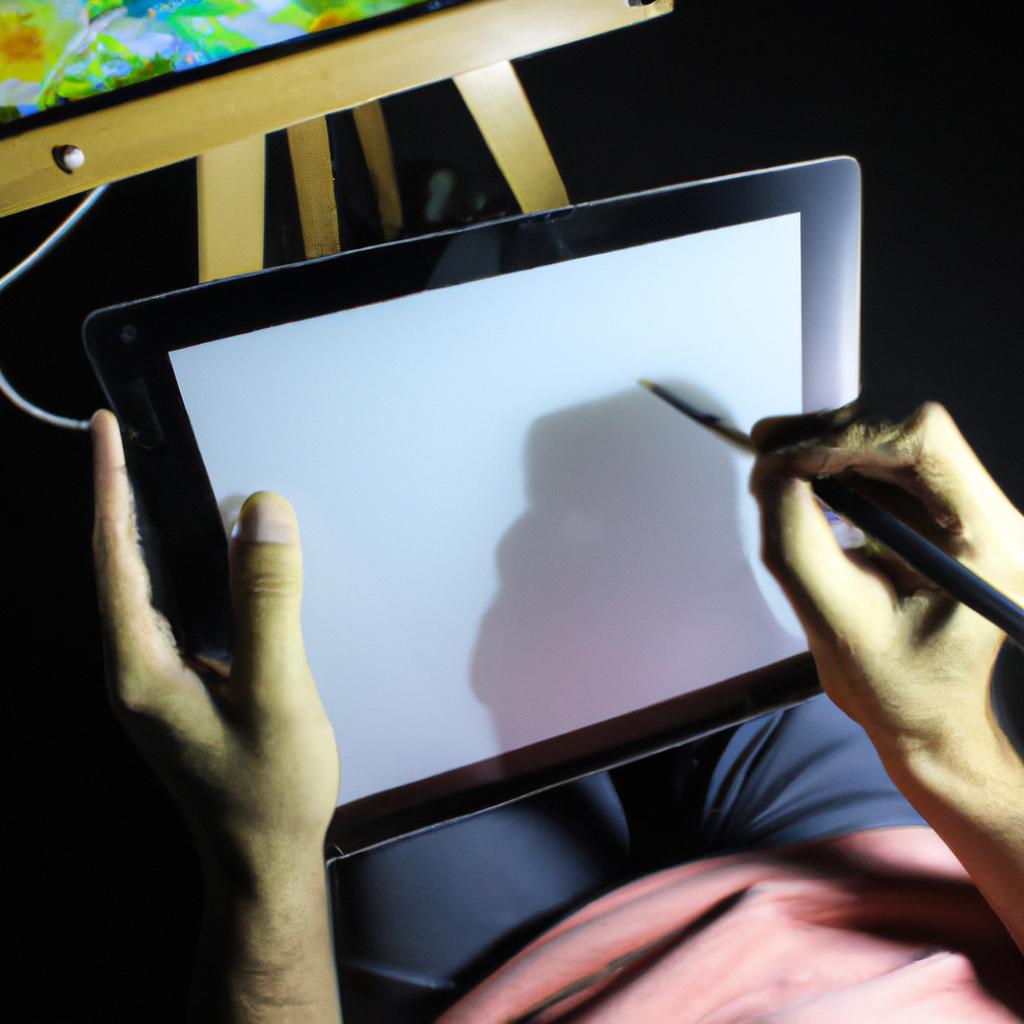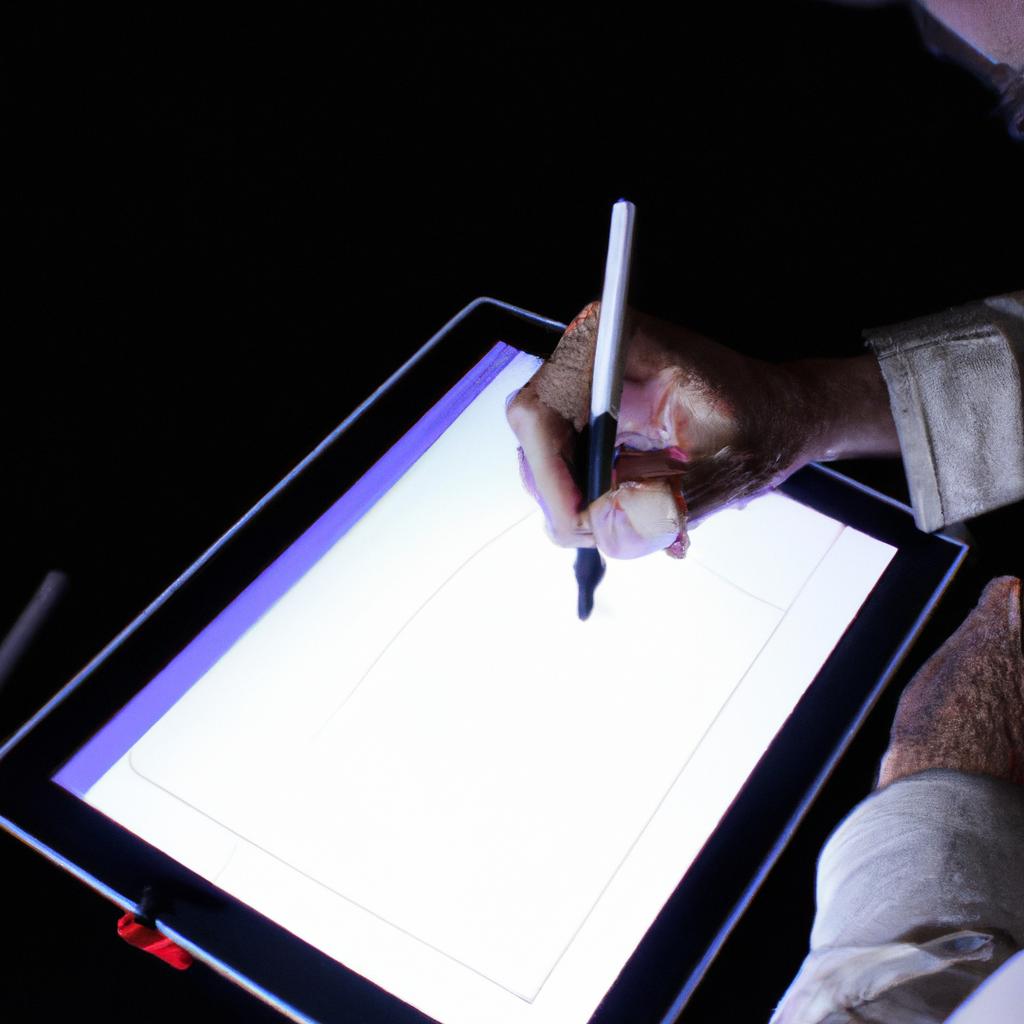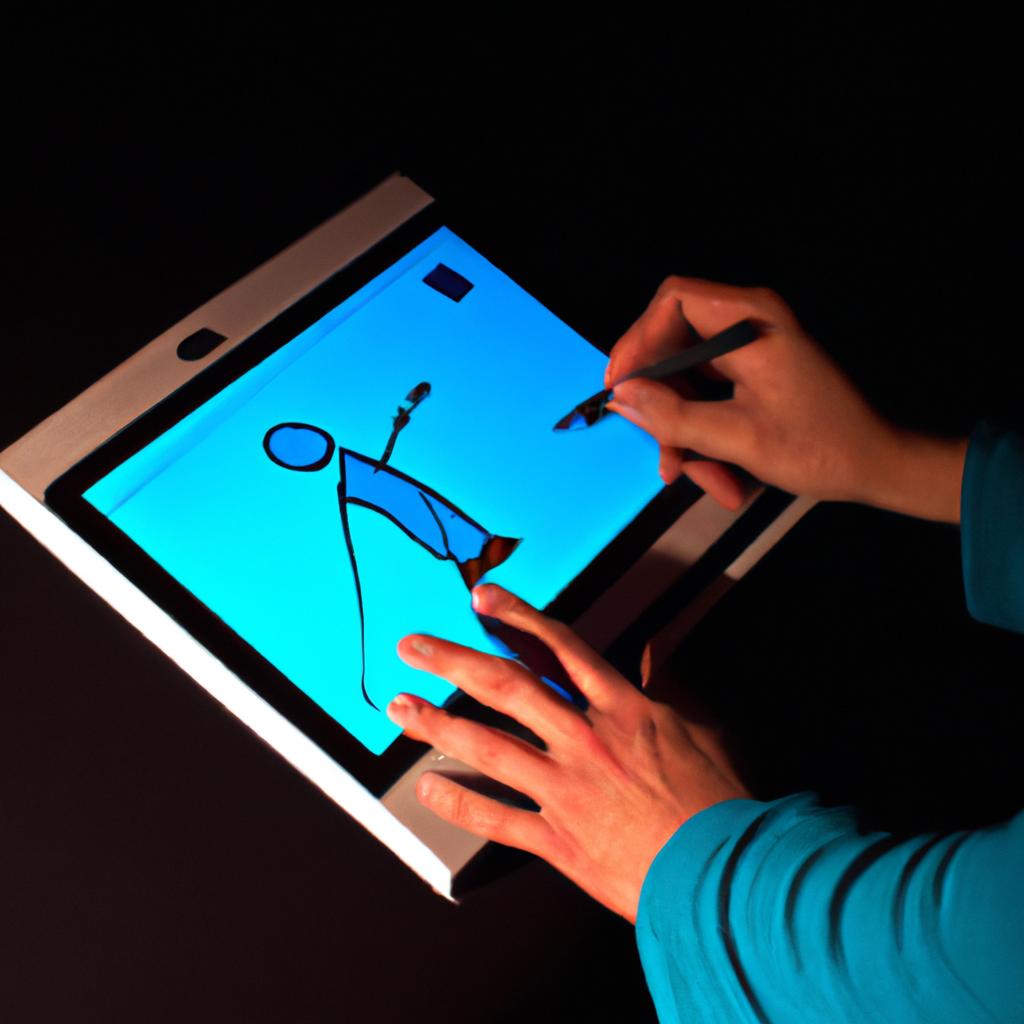Digital art has revolutionized the world of visual creativity, offering artists new avenues for self-expression and innovation. With the advent of cutting-edge digital art software, individuals can now explore endless possibilities in painting, drawing, and design using their electronic devices. This article aims to provide an in-depth analysis of the best tools available for digital painting, examining their features, capabilities, and user-friendliness.
Imagine a talented artist seeking to create an intricate landscape artwork that seamlessly blends vibrant colors with detailed textures. Traditionally, this would involve laborious hours spent mixing pigments on a physical canvas. However, through the use of digital art software such as Adobe Photoshop or Corel Painter, artists can effortlessly recreate this scene on a digital platform. The versatility offered by these programs allows users to experiment with various brushes, layers, and effects while maintaining complete control over every stroke and hue applied. By examining the top contenders in the market – including Procreate, Clip Studio Paint, and Krita – this article will guide aspiring digital painters towards selecting the ideal tool for bringing their artistic visions to life.
Adobe Photoshop
Digital art has revolutionized the way artists create and express themselves. One of the most popular software tools for digital painting is Adobe Photoshop. With its wide range of features and powerful capabilities, it has become a go-to choice for both amateur and professional artists.
To illustrate the potential of Adobe Photoshop, let’s consider a hypothetical scenario: an aspiring artist named Sarah who wants to create a realistic portrait using digital media. By utilizing Photoshop’s extensive suite of brushes, she can achieve incredible levels of detail in her artwork. Whether it’s replicating the texture of skin or capturing the subtle play of light and shadow, Photoshop offers unparalleled precision and control.
When exploring the capabilities of Adobe Photoshop, several key factors stand out:
- Versatility: The software provides an array of tools that cater to different artistic styles and techniques. Artists can experiment with various brush presets, layering options, blending modes, and filters to bring their visions to life.
- Customizability: Photoshop allows users to customize their workspace according to personal preferences. Artists can arrange panels, adjust tool settings, and save custom brushes for easy access during their creative process.
- Integration: As part of Adobe Creative Cloud ecosystem, Photoshop seamlessly integrates with other applications like Illustrator and InDesign. This enables artists to effortlessly incorporate vector elements into their paintings or export their work across multiple mediums.
- Community Support: An extensive online community surrounds Adobe Photoshop, offering tutorials, tips, and resources for artists at all skill levels. From YouTube channels dedicated to digital art tutorials to forums where artists share feedback on each other’s work, this support network fosters growth and inspiration.
| Pros | Cons |
|---|---|
| Extensive feature set | Steep learning curve |
| High level of customization | Subscription-based pricing model |
| Large user base | Resource-intensive |
| Seamless integration | Overwhelming for beginners |
In conclusion, Adobe Photoshop is a powerful tool that provides artists with the flexibility and tools needed to create stunning digital artwork. From its versatile set of brushes to seamless integration within the Adobe Creative Cloud ecosystem, it offers an unparalleled platform for artistic expression. However, mastering Photoshop may require time and dedication due to its extensive feature set and complex interface.
Moving forward, let’s explore another popular software in the realm of digital art: Corel Painter.
Corel Painter
After exploring the features and capabilities of Adobe Photoshop, let’s now turn our attention to another prominent digital art software: Corel Painter. To provide a better understanding of its potential, we will examine an example scenario.
Imagine a professional artist named Sarah who specializes in creating vibrant and realistic illustrations. She requires a tool that can simulate traditional media with precision while offering advanced digital painting techniques. In her search for the perfect software, she comes across Corel Painter.
One notable aspect of Corel Painter is its extensive brush library, which includes over 900 brushes emulating different mediums like oil paints, watercolors, charcoal, and pastels. This wide selection allows artists like Sarah to experiment and create diverse visual styles seamlessly. Additionally, Corel Painter provides customizable options for each brush variant, enabling artists to personalize their strokes further.
Here are some key features that make Corel Painter a popular choice among digital artists:
- Natural Media Simulation: Corel Painter excels at replicating the characteristics of traditional art materials such as canvas textures or paintbrush bristles.
- Realistic Effects: The software offers various effects like blending colors realistically or adding texture overlays to enhance the overall appearance of artwork.
- Layer Control: Artists can work with multiple layers to separate elements within their compositions easily.
- Support for Tablets: Corel Painter integrates well with graphic tablets, allowing users to take advantage of pressure sensitivity and tilt functionality for more natural drawing experiences.
| Software Features | Adobe Photoshop | Corel Painter |
|---|---|---|
| Brush Library | Limited | Extensive |
| Natural Media | Moderate | Excellent |
| Realistic Effects | Good | Great |
| Layer Control | Advanced | Comprehensive |
By considering these factors, digital artists like Sarah can make informed decisions when choosing their preferred software. In the following section, we will explore another popular tool in the world of digital painting: Procreate.
Section: ‘Procreate’
From the limitless possibilities offered by Corel Painter, we now move on to another powerful digital art software: Procreate. Imagine a scenario where an artist wants to create a stunning portrait using only their iPad and Apple Pencil. With Procreate’s intuitive interface and extensive range of features, this becomes not just possible but also highly achievable.
Procreate is known for its versatility and user-friendly design, making it a popular choice among both professional artists and beginners alike. The software offers various brushes, textures, and customizable settings that allow artists to experiment with different styles and techniques. For instance, an artist can start with a pencil sketch as the base layer and then gradually build up layers of color using Procreate’s realistic brush sets, resulting in a lifelike representation.
When exploring the capabilities of Procreate, several key features stand out:
- Seamless integration with iPad devices: Procreate harnesses the full potential of iPads’ touch-screen technology and pressure sensitivity support. This combination enables users to have precise control over brush strokes and easily navigate through menus.
- Extensive selection of brushes: Procreate provides an extensive library of customizable brushes suited for various artistic needs – from traditional media emulation like oil paints or watercolors to more experimental effects such as glitch or smoke.
- Layering system: Artists can work with multiple layers within their artwork, allowing them to make non-destructive edits without affecting the rest of the composition.
- Time-lapse recording functionality: Procreate allows artists to record their entire creative process as a time-lapse video. This feature not only serves as documentation but also provides valuable insights into the artist’s technique.
By incorporating these features seamlessly into its user interface, Procreate encourages creativity while maintaining an efficient workflow. Whether creating intricate illustrations or expressive paintings, this software has become a go-to tool for many digital artists due to its rich set of capabilities.
Moving forward, let us explore yet another remarkable digital art software: Krita. With its focus on open-source accessibility and a range of advanced features, Krita has gained recognition in the digital art community as a powerful tool for creating stunning visual works.
Krita
Digital Art Software: The Best Tools for Digital Painting
After exploring the features and capabilities of Procreate, it is now time to turn our attention towards another popular digital art software known as Krita. To illustrate its effectiveness, let us consider a hypothetical scenario where an aspiring artist named Alex wishes to create a stunning landscape painting digitally. With Krita’s powerful tools and intuitive interface, Alex can effortlessly bring their artistic vision to life.
Krita offers several key advantages that make it a preferred choice among digital artists:
- Customizable Brushes: Krita provides an extensive collection of brushes that can be customized according to the artist’s preferences. This versatility allows users like Alex to experiment with different brush styles, textures, and effects, enabling them to achieve unique artistic outcomes.
- Layer Management: One of the standout features of Krita is its robust layer management system. Artists can easily organize their artwork into separate layers, making it simple to edit specific elements without affecting other parts of the composition. By utilizing this feature effectively, Alex can refine each element in their landscape painting with precision and ease.
- Advanced Color Grading: Krita offers a wide range of color grading options, including gradient maps and advanced blending modes. This enables artists to enhance the mood and atmosphere of their artwork by manipulating colors seamlessly. As Alex seeks to capture the vibrant hues of a sunset in their landscape painting, they can rely on Krita’s sophisticated color grading tools.
To further emphasize the benefits of using Krita for digital art creation, consider the following comparison table between Procreate and Krita:
| Feature Comparison | Procreate | Krita |
|---|---|---|
| Customizable Brushes | ✔️ | ✔️ |
| Layer Management | ✔️ | ✔️ |
| Advanced Color Grading | ❌ | ✔️ |
| Compatibility with Different Operating Systems | ❌ (iOS only) | ✔️ (Windows, macOS, Linux) |
As we can see, Krita offers features such as advanced color grading and compatibility with multiple operating systems that set it apart from Procreate. These attributes make it a valuable tool for artists like Alex who seek versatility and flexibility in their digital art creation process.
Transitioning into the next section about Clip Studio Paint, let us now delve into another remarkable software option that provides a unique set of tools for digital painting.
Clip Studio Paint
Section: Clip Studio Paint
Transitioning from the previous section, Krita, another highly regarded digital art software is Clip Studio Paint. With its extensive range of features and user-friendly interface, it has gained popularity among professional artists and enthusiasts alike.
Imagine a scenario where an artist wants to create a detailed manga illustration with vibrant colors and intricate linework. Clip Studio Paint provides them with all the necessary tools to bring their vision to life.
Clip Studio Paint offers various benefits that make it stand out in the realm of digital painting:
- Versatility: Whether you are an illustrator, comic book artist, or concept designer, this software caters to a wide range of artistic styles and preferences.
- Customization: Artists can personalize their workspace by arranging toolbars, palettes, and shortcuts according to their workflow.
- Advanced brush engine: Clip Studio Paint boasts an impressive library of brushes that mimic traditional media such as watercolor, oil paint, and pencil strokes. This allows artists to achieve realistic textures and effects effortlessly.
- Animation support: In addition to its painting capabilities, Clip Studio Paint also enables users to create captivating animations. Its intuitive timeline feature simplifies the animation process for both beginners and experienced animators.
To further illustrate its strengths compared to other programs like Krita or Photoshop, here is a comparison table:
| Features | Clip Studio Paint | Krita | Photoshop |
|---|---|---|---|
| Brush Variety | ✓ | ✓ | ✓ |
| Animation Tools | ✓ | ✗ | ✗ |
| Comic Creation | ✓ | ✗ | ✗ |
| Customization | ✓ | ✓ | ✓ |
As we have seen above, Clip Studio Paint excels in offering versatile creative options while maintaining ease of use. It empowers artists with advanced features tailored specifically to their needs, making it an invaluable tool in the realm of digital painting.
Transitioning into the subsequent section about ArtRage, artists seeking a more traditional approach to digital art creation may find this software particularly intriguing.
ArtRage
ArtRage
Expanding upon the discussion of digital art software, ArtRage is another powerful tool that provides a unique painting experience. Imagine you are an aspiring artist wanting to recreate a lifelike landscape on your computer. With ArtRage’s realistic brush strokes and texture options, you can achieve stunning results that resemble traditional paint on canvas.
ArtRage offers several key features that make it stand out among other digital art software:
- Realistic tools: ArtRage simulates various traditional art materials such as oil paints, watercolors, and pencils. You can choose from different brushes with adjustable settings to create textures and effects similar to those achieved in physical artwork.
- Intuitive interface: The user-friendly interface makes it easy for artists of all skill levels to navigate the software. Its simple layout allows for quick access to essential tools and functions.
- Layering capabilities: Like many other digital painting programs, ArtRage enables users to work with layers. This feature allows for non-destructive editing, making it easier to experiment with different elements of your artwork without compromising the original image.
- Customization options: ArtRage offers extensive customization options where you can create custom brushes or import additional resources like textures or stencils. This flexibility empowers artists to tailor their workspace according to their specific needs.
To further emphasize the benefits of using ArtRage over other digital art software, consider the following comparison table:
| Features | Clip Studio Paint | ArtRage |
|---|---|---|
| Realistic Tools | Yes | Yes |
| User-Friendly Interface | No | Yes |
| Layering Capabilities | Yes | Yes |
| Customization Options | Limited | Extensive |
As evident from this table, while both Clip Studio Paint and ArtRage offer realistic tools and layering capabilities, only ArtRage provides a more intuitive interface and extensive customization options. These factors contribute to an enhanced user experience and allow artists greater flexibility in their creative process.
In summary, ArtRage is a valuable digital art software that caters to the needs of both beginners and professionals alike. With its realistic tools, intuitive interface, layering capabilities, and customization options, it provides a unique painting experience comparable to traditional methods. Whether you are an aspiring artist or a seasoned professional, consider incorporating ArtRage into your artistic toolkit for stunning results.
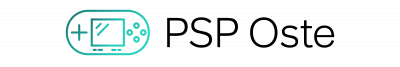 PSP Oste
PSP Oste